Youtube
- Install YouTube mobile app on your smart phone.


- Visit http://clicVR.rice.edu using your smart phone.
- Tap on the
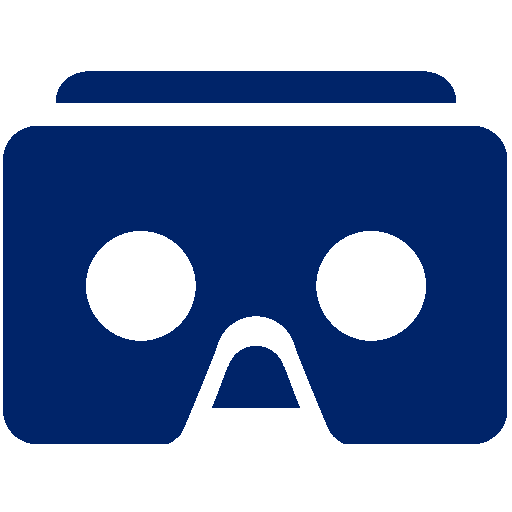 icon under the video.
icon under the video. - In YouTube mobile app, tap the cardboard icon
- Insert your phone into VR360 headsets (Remove your cellphone case).
- Look around to view the video in 360 degrees .
Vimeo
- Install Vimeo mobile app on your smart phone.


- Visit http://clicVR.rice.edu using your smart phone.
- Tap on the
 icon under the video.
icon under the video. - In Vimeo mobile app, tap the cardboard icon
- Insert your phone into VR360 headsets (Remove your cellphone case).
- Look around to view the video in 360 degrees .